Participant List
Click the Participants tab at the top of the Results page to enter the Participants List. Here you will see all the participants that have taken your survey along with other details. You can view a participant’s answers to your survey by clicking the Participant Details icon at the right side of each row.
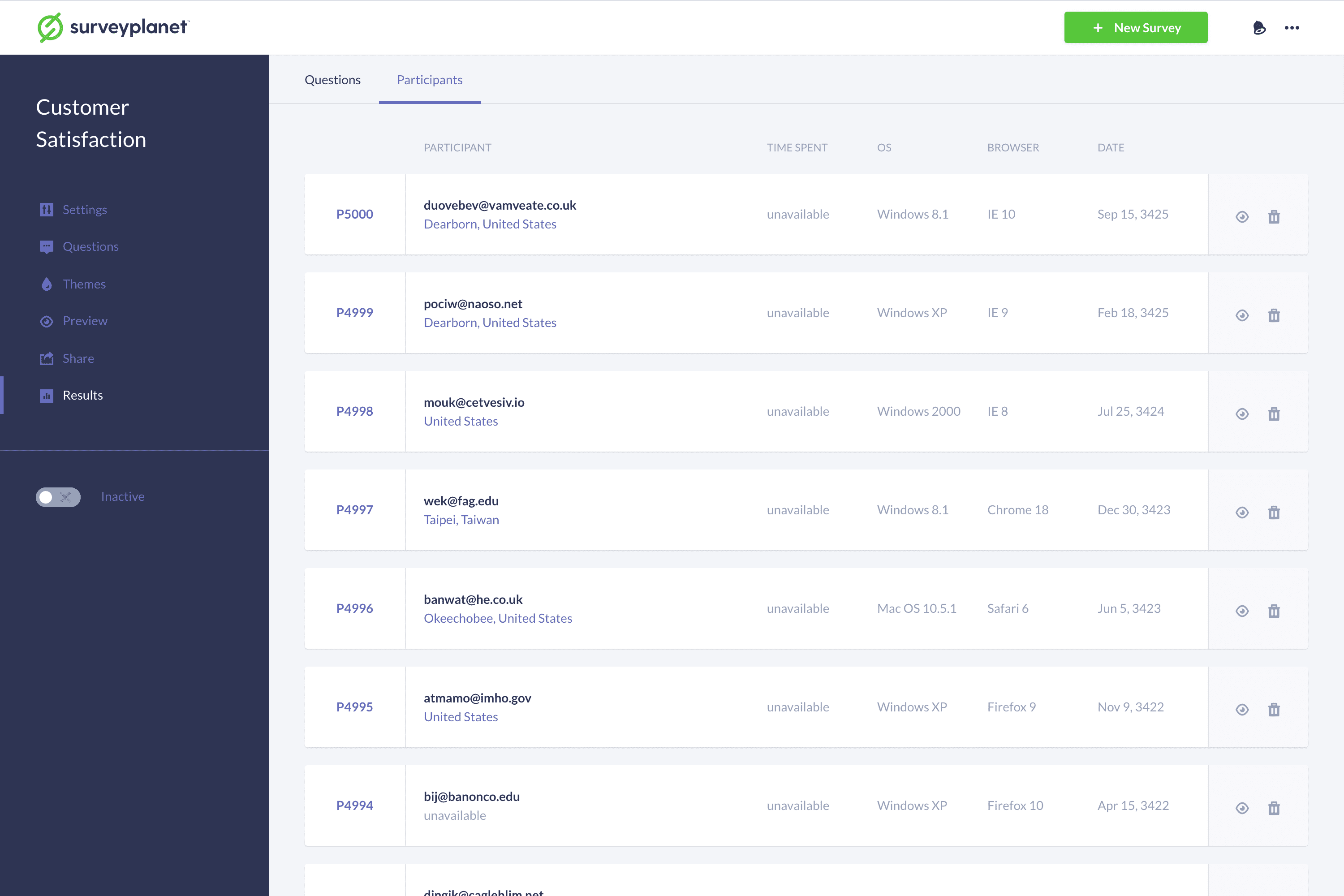
Delete a Participant
To delete a participant, click the Delete icon in the nav on the right side of each list item.
For details on how to delete all your participants click here.