Clear Survey Results
There may be times when you'll want to clear your survey results and start fresh. There are a couple of ways to do this. One way is to duplicate your survey, this way you can keep all the results in one survey and start fresh in a new one. This may not be ideal in some cases since the survey url will change when it is duplicated. To simply remove all your survey results follow the steps below:
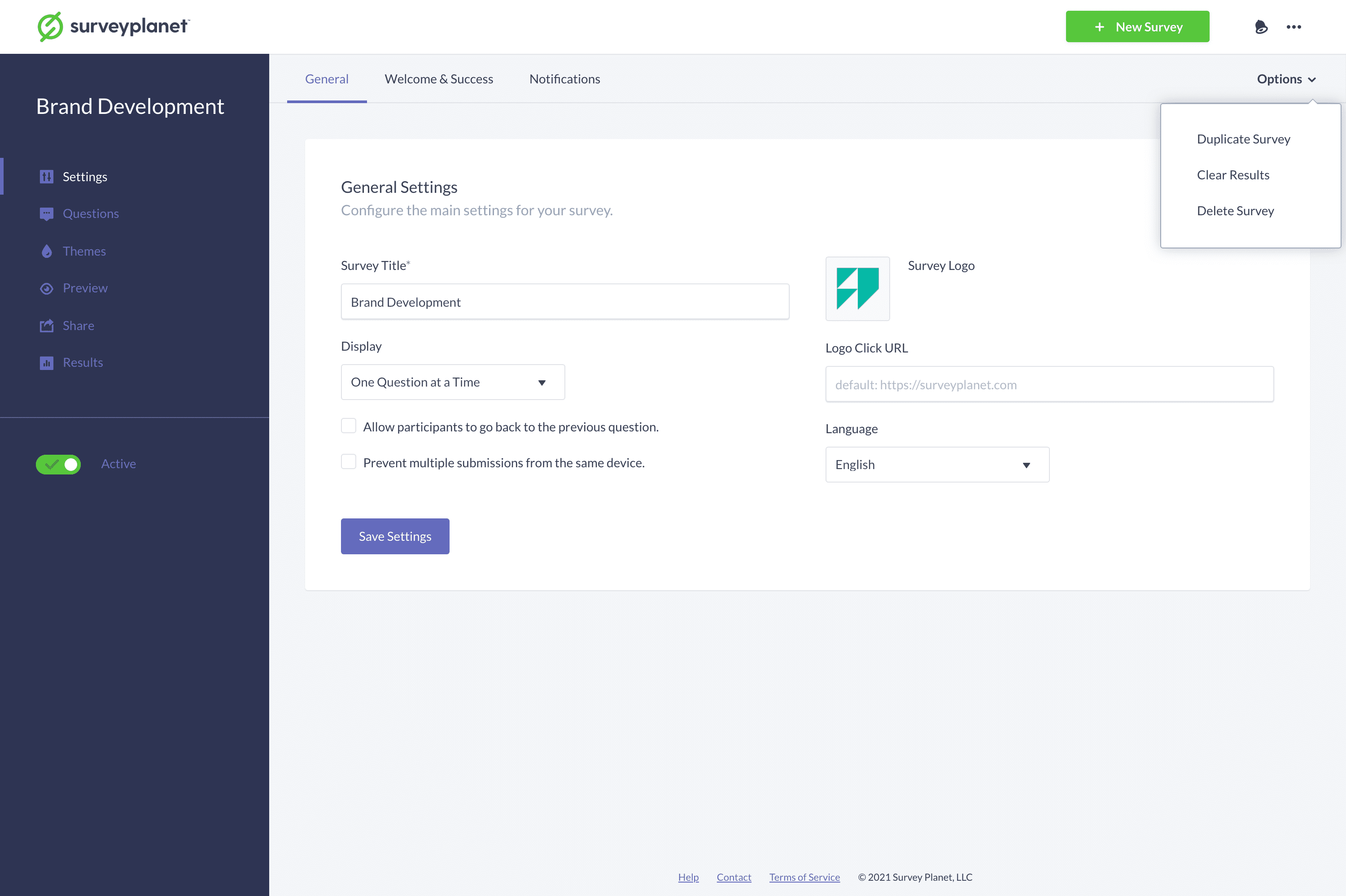
- Click the Settings icon on the Survey List page for the survey you want to delete results for.
- Click Options in subnavigation at the top right corner of the page.
- Click Clear Results in the menu.
- When the confirmation pop up comes up click Clear.
Important: Once survey results have been deleted, all results will be completely removed. Results cannot be recovered once they have been removed.
There are times when you don't want to delete all your results. If you just want to delete a single participant follow the instructions .