Delete a Survey
To delete a survey follow the steps below:
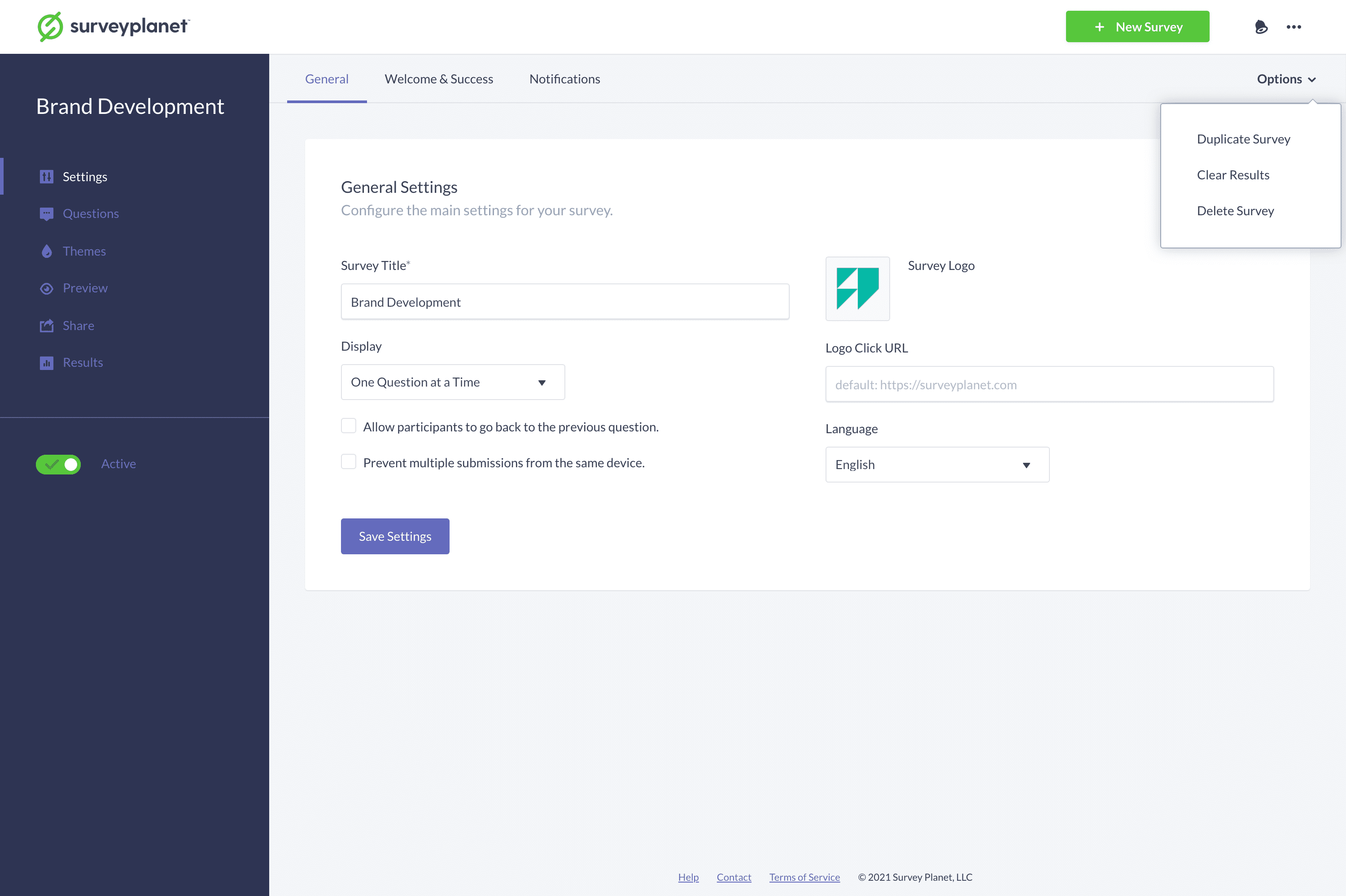
- Click the Settings icon on the Survey List page for the survey you want to delete.
- Click the Options in subnavigation at the top right corner of the page.
- Click the Delete Survey in the menu.
- When the confirmation pop up comes up click Delete.
Important: Once a survey is deleted, it will be completely deleted along with all the questions and results pertaining to that survey. Surveys cannot be recovered once they have been deleted.