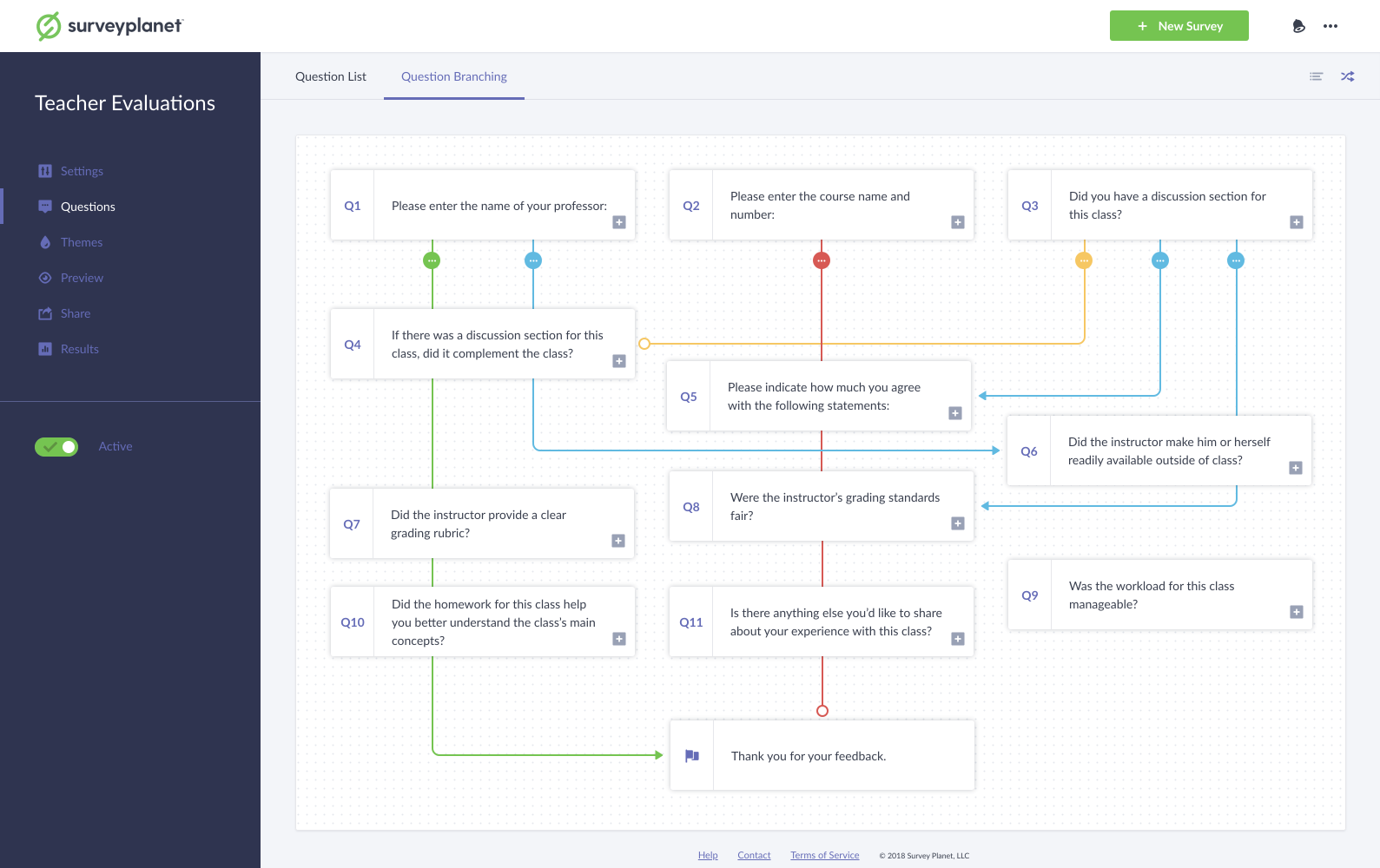Branch Creator Views
Branching List View
Branching List is one of the ways to visualize your question branches. It can be accessed through your survey's Question Branching tab, by clicking the Branching List icon on the right side of the subnavigation. By default, you'll see the Branching List view. This is a list of your survey's questions and highlighting a question will reveal its branches.
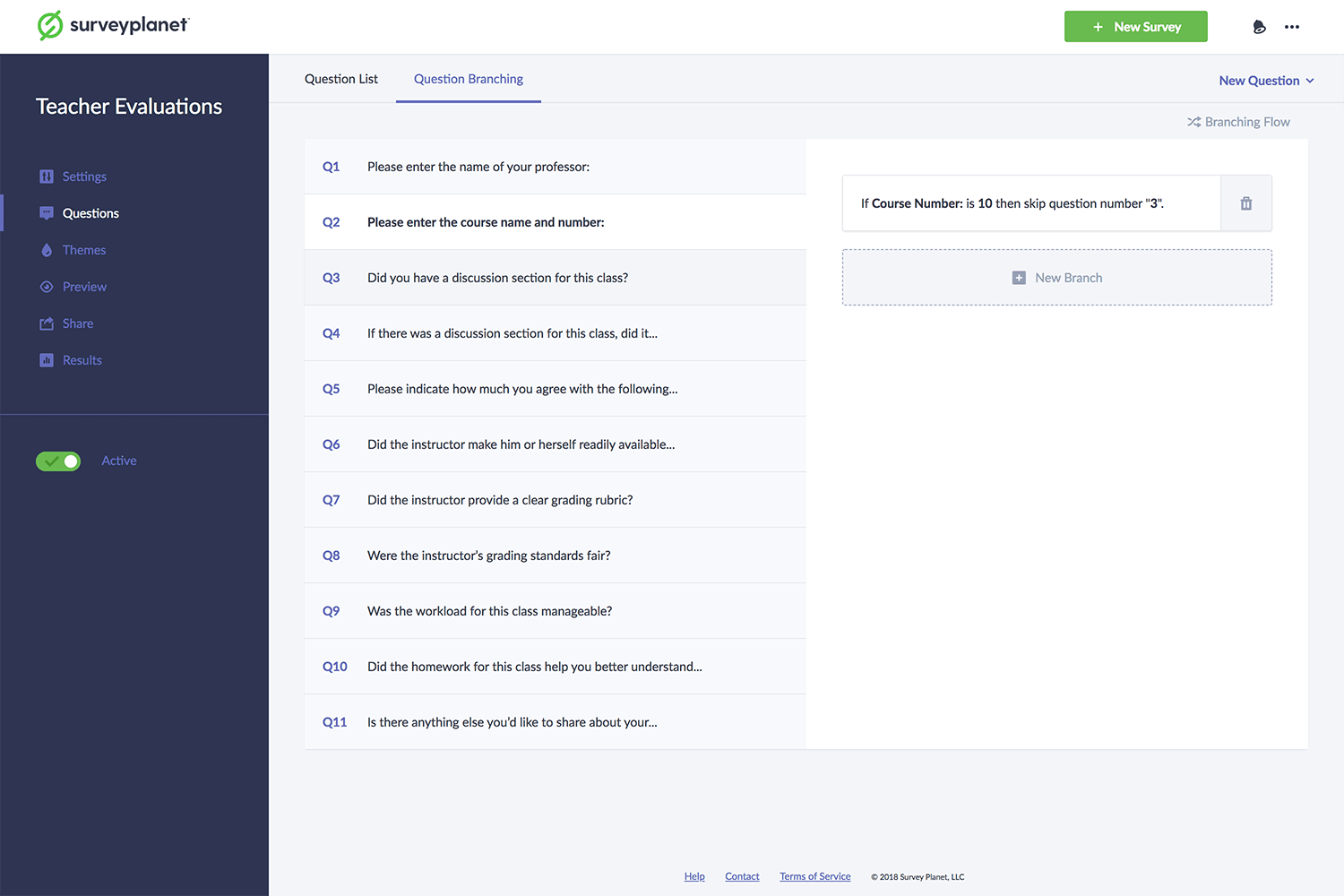
Branching Flow View
Branching Flow looks similar to a flow chart. It can be accessed through your survey’s Question Branching tab by clicking the Branching Flow icon on the right side of the subnavigation. In this view, the branch actions are represented as lines connecting your questions so that you can see how your participants will navigate your survey. Each action is represented by a unique color.
- skip: yellow line with a circle at the end
- go to: blue line with an arrow at the end
- end survey: green line with an arrow at the end
- disqualify participant: red line with a circle at the end
- Invalid branches are displayed as a light gray line with an exclamation icon attached
All branching lines have an ellipses icon attached. You can click this icon to read a description and delete the branch.