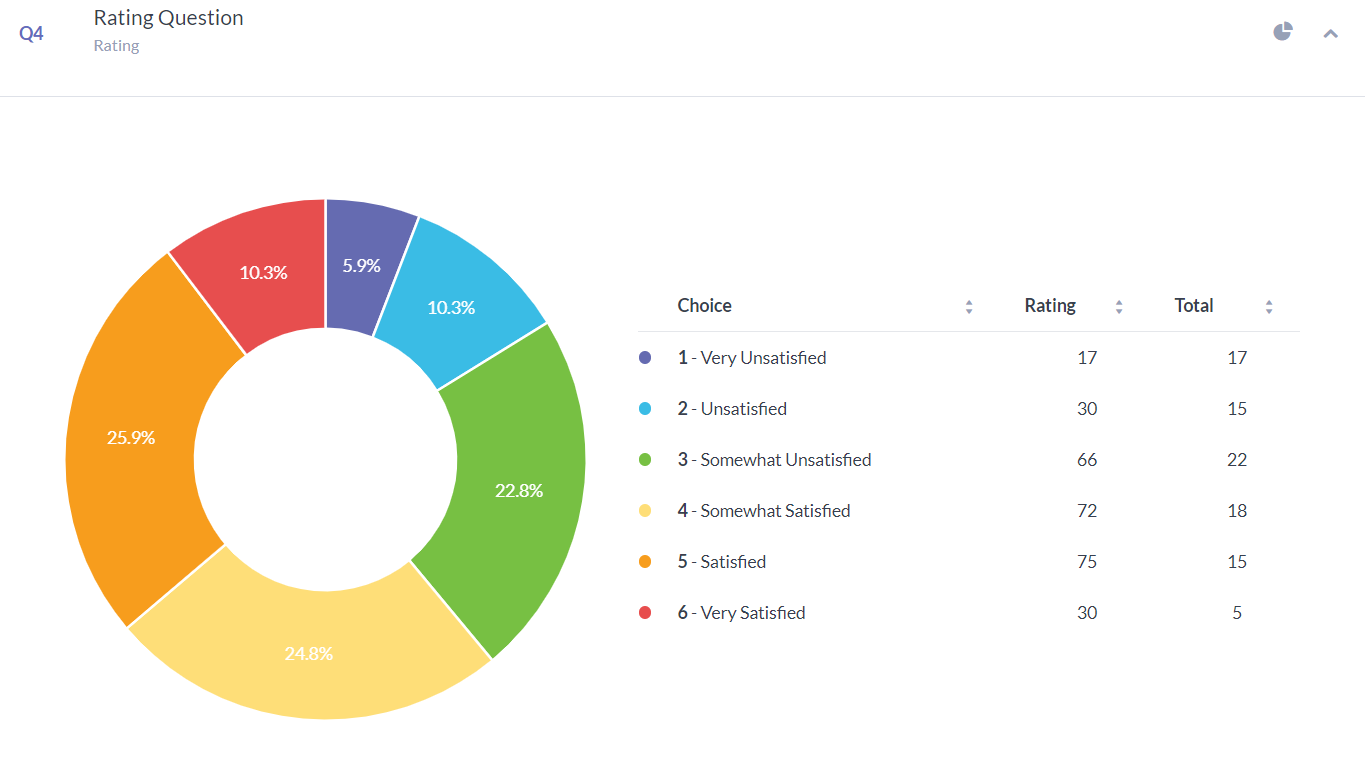FAQ
We've gotten a lot of questions from our users over the years. Here are some of the most common ones.
Can I see all of my free survey results?
Of course! No matter whether ten, one hundred, or 229,876,193 people take your free survey, we’ll show you all of their answers. We want to provide the greatest possible service to as wide of an audience as possible!
Does SurveyPlanet include pre-written surveys?
SurveyPlanet includes over 90 pre-written survey templates, with topics ranging from customer feedback to the upcoming zombie apocalypse. You can share survey templates exactly as they’re written, or edit them to add your own great questions.
Does SurveyPlanet support languages besides English?
There are lots of languages on our planet — and lots of languages in SurveyPlanet. To change the default text on your survey’s buttons, instructions, and opening and closing messages from English to another language, click your survey's Options button. Use the Language drop-down to select from Spanish, French, or over twenty other languages, then click the purple Save Options button. Please note: You’ll need to type your questions in whichever language you’ve selected; SurveyPlanet won’t translate your questions for you. Also, pre-written survey templates are currently only available in English. Here are the languages you have to choose from:
| Available Languages | ||
|---|---|---|
| Arabic | Hebrew | Portuguese |
| Chinese (Simplified) | Hungarian | Romanian |
| Chinese (Traditional) | Hindi | Russian |
| Czech | Italian | Spanish |
| Danish | Japanese | Swedish |
| Dutch | Korean | Turkish |
| English | Norwegian | Ukrainian |
| French | Persian | Vietnamese |
| Finnish | German | Polish |
| Croatian | Tagalog | Serbian |
How do I include a link as part of a question?
SurveyPlanet Pro users are able to include hyperlinks to other Web pages in their survey questions. Select the text in your question that should contain the link, then click the third button in the question formatting toolbar above the question field. Enter the URL to which you wish to link and click OK. If you decide later that you don’t want to include a link, either re-type that section of your question, or click the Clear Formatting button in the question formatting toolbar.
How is SurveyPlanet able to offer so many free features?
With the costs of bandwidth and server space at an all-time low, we decided to build a really solid free survey application. Our developers and clients keep coming up with great ideas, so we also offer a premium version - SurveyPlanet Pro - that includes awesome tools like CSV exporting, Question Branching, and Custom Themes. And we're always adding more!
How long will my surveys be available on SurveyPlanet?
We’ll store your online surveys on SurveyPlanet’s secure servers (say that three times fast!) for as long as you keep your SurveyPlanet account.
How many free surveys can I create?
You can create as many free surveys as there are stars in the sky. In 2003, Australian astronomers calculated that there are 70,000,000,000,000,000,000,000 stars in the known universe - so you’d better stop reading this and get to work on those survey questions!
How many people can take each free survey that I create?
There are roughly seven billion people on Earth. If all seven billion of them see your direct link, your tweet, or your Facebook post and then decide to take your survey -- that’s awesome, and we’re totally cool with it!
How many questions can each survey have?
Each of your surveys can have an unlimited number of questions. Generally speaking, Participants’ attention spans tend to decline after twenty or so questions.
What do I get with SurveyPlanet Pro account?
Although SurveyPlanet has a ton of free features and we do our best to keep everything as free as possible, this might not be enough for your needs. maybe you want to export your survey for further analysis or for a presentation. In this case, you might be interested in purchasing a subscription for a Pro account. Besides exporting SurveyPlanet Pro plan includes filtering for results, themes, and templates, images, kiosk survey mode and more.
How much does a SurveyPlanet account cost?
A free SurveyPlanet account is just that - 100% absolutely free. Of course, if you really feel like showing some appreciation, you can lave us a review on G2, Capterra and TrustPilot! A SurveyPlanet Pro account costs $20/month if you purchase a month-to-month plan; the annual plan costs $180 for a full year of SurveyPlanet Pro access -- that’s just $15 a month!
How can I get a paid receipt with my TAX ID or VAT number on it?
This is super simple! All you need to do is update your billing information in your account and from there you can download and print any invoices or receipts that you might need with all of your updated information on it.
Is my privacy safe on SurveyPlanet?
Whether you're creating or taking SurveyPlanet surveys, we promise that we'll never sell, disclose, or otherwise distribute any of your personal information or your survey data. Our privacy policy explains everything in very detailed legalese; the most important takeaway is that your information belongs to you and we fully respect that. Additionally, SurveyPlanet is certified as a trusted site and every single HTTP request is made through a Secure Socket Layer (SSL).
What browsers does SurveyPlanet support?
SurveyPlanet is designed to support the latest web browsers. We use some of the newest Web technologies, which many older browsers do not support. Here are our recommended browsers:
- Internet Explorer 10+
- FireFox 25+
- Chrome 23+
- Safari 7+
- IOS Safari 7+
- Android 4.4+
- Edge 77+
Internet Exporer 9
While Internet Exporor 9 is not supported in the survey creation console it is supported in the survey itself.
Internet Explorer on Windows XP
For security reasons Windows XP is not supported. You'll receive an error when you try to load SurveyPlanet in Internet Explorer using Windows XP.
Internet Explorer Outdated Browser Error
We only support IE running in "Standards Mode." If you are using a supported browser and you see an error message saying your browser is outdated, turn off "Compatibility View".
What is question branching?
Question branching, sometimes referred to as "Question Logic", is an advanced tool that lets SurveyPlanet Pro users control how their participants move through a survey based on the participant's responses to previous questions. Question branching can be used to skip survey questions, show additional questions to selected participants, or take a participant directly to the end of a survey. For best results, we recommend that you create all survey questions before creating any branches.
Why is Excel telling me my results export is corrupt?
Sometimes MS Excel will error when trying to open your survey results. It's important to keep in mind that XLSX exports are not readable in versions of Excel prior to 2007. If this doesn't apply to you try some of the following.
Try opening the CSV in Excel.
- Download your results as a CSV.
- Click the Microsoft Office Button, and then click Open.
- Select the CSV export when Open dialog box appears
Change your settings in Excel
- Open Excel
- Got to File > Options > Trust Center > Trust Center Settings > Protected View
- Uncheck the following options:
- Enable Protected View from files originating from the Internet
- Enable Protected View from files located in potentially unsafe locations
- Finally, open your results XSLX file.
Open the file in Google Sheets
- Select File > Import
- Click the Upload tab and upload your results to Google drive
- Choose Create new spreadsheet
- Click Import
Why am I not getting my account verification email?
There are a variety of reasons you may not be getting your validation email:
- You misspelled your email address when you signed up. To check to see if this happened, try signing up again with the same email address. If it takes, then you had a typo in your initial email address and are now good to go.
- Check your spam filter or junk email folder.
- Some email providers may block it. If this is the case, simply shoot us an email and let us know.
What is the difference between Multiple Choice and Rating Question types?
Multiple Choice questions are the most basic and commonly used question type. With Multiple Choice questions your survey participants can choose one or more answers from a list of choices. Results for a multiple choice question simply display the total number of times each choice was selected.
Rating questions are similar to Multiple Choice questions. In fact they appear the same to your survey participants. The key difference is each choice in a Rating question is assigned a numeric value.
In most cases Rating questions can be an overkill. If all you just want is the total number of times a choice was selected then Multiple Choice is the best option. However, if you want quantitative values that can be summed and averaged use Rating questions. The best way to explain the difference between Multiple Choice and Rating questions are to show you an example of the results for each:
Multiple Choice Results
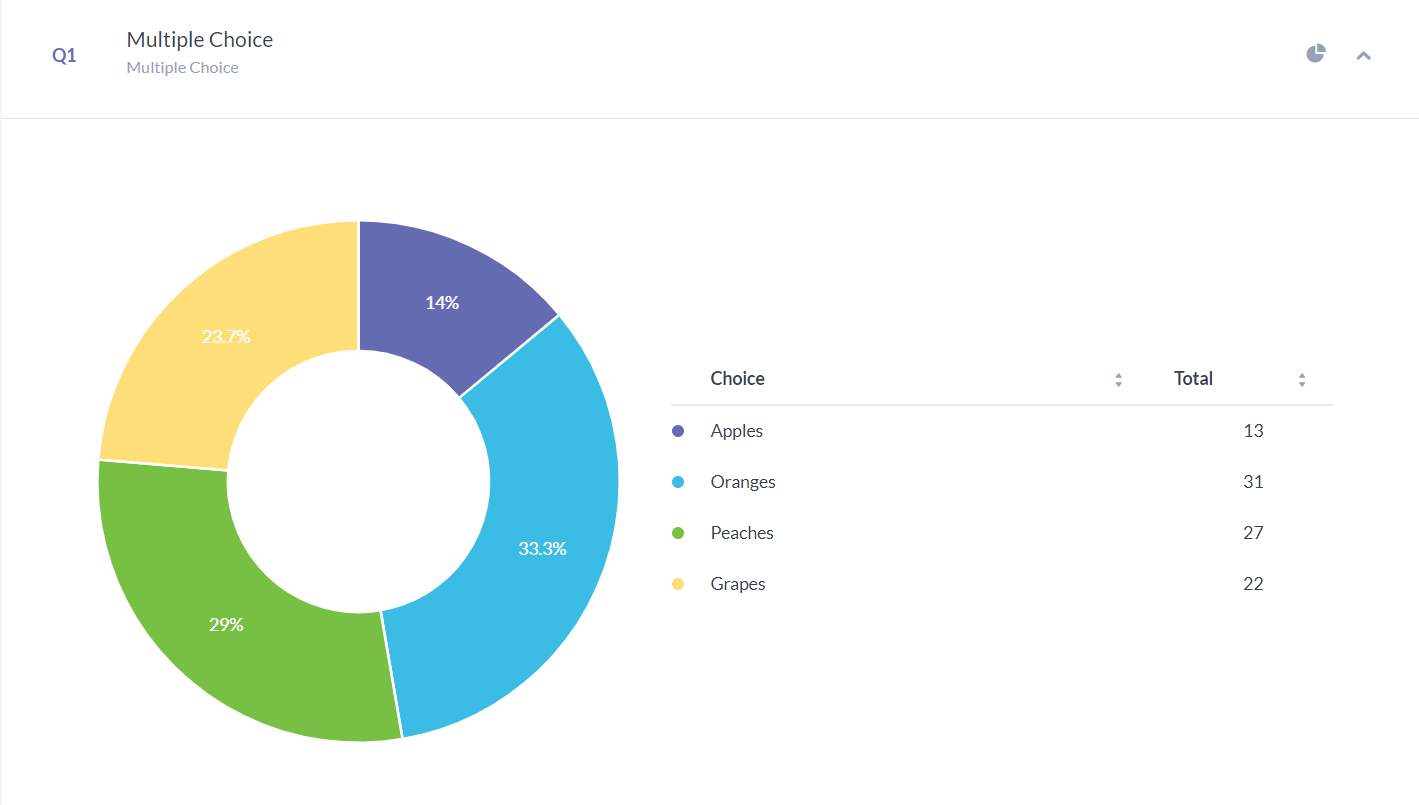
Rating question Results